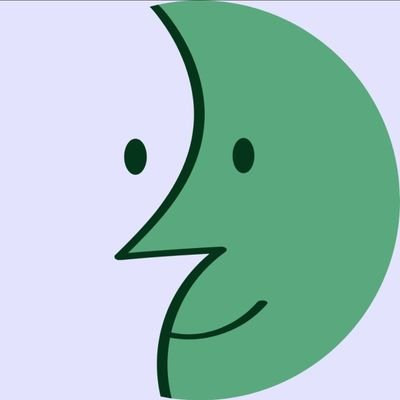deleted by creator
It really has. Ublock is so versatile, too. It can block pretty much anything. I loathe using browsers without it installed.
its so nice to just delete annoying parts of websites with it
I even install it on work computers. It’s not just plainly sexually explicit ads. It’s malware. Just say no to ads.
We’re starting to see IT departments deploy it by default too!
true heroes
it’s about to get EVEN MORE unusable, because increasingly the alleged/so-called “content” behind the nag-wall is utterly mindless AI-generated sludge.
Also so many sites that haven’t given in to the ad content farm / have found it to not be worth it are now just putting up paywalls… which I’m okay with in principle, but in reality I can’t afford to subscribe to 20 different sites I only read occasionally
There’s going to need to be a new model of revenue sharing somehow at some point. I wouldn’t mind paying for one subscription that gave me broad access, but the problem then is the control that gives whoever collects the money (e.g. YouTube Premium)
a matrix enjoyer, I see.
A perfect example for why having an adblocker is a necessity these days.
I first used uBlock origin 2 years ago and I will never go back to browsing without an adblocker
I’m not sure how people do it without an Adblock it drives me absolutely insane, cannot live without uBlock
Moral imperative.
Chances are, unless you made the website yourself, you don’t know who made certain decisions; who did specific work; how many people were actually available to do that work; how much pressure from shareholders there was to maximize income at the expense of user experience; any fiduciary challenges faced; or how often you had to overcome the urge to make a worthwhile product to further your goal of fitting as much ad space into a single page as possible (this one is HUGE).
the even more disturbing trend of late is that
- nobody made any decisions
- nobody did any specific work
- nobody was available to do the work
because an AI generated the entire content on the basis of an off-hand suggestion plugged in by a Search API directly reading some user’s query and shitting out a vapid, insipid extrapolation of that query in the rough shape of an article on-the-spot and brute force slamming SEO algorithms with keywords so it’s the first ten items you see when the search concludes.
I don’t get why some people just refuse to use ad-blockers. They work absolutely flawlessly and I have not encountered an experience such as this in almost a decade.
Just DNS alone would have blocked all on that page.
Ublock origin
Even worse is taking over the back button / back gesture to redirect you to “more to read before you go”
Yeah I really wish Firefox ignored all of the dynamic “pages” or whatever it uses that causes back to just go to a different part of the same page. Go back to the last page that I clicked a link on. I know how to scroll back up.
Absolutely, use an adblocker. You might even find that “reader mode” works just as well to force articles to be coherent.
I think the funniest part is that the browser even blocked some crap the site wanted to shove at you by default. This isn’t even the intended experience!
It is your fault for not using an adblocker /s
I’m not sure how to change the default browser that the Google news feeds opens up to on a pixel phone. Ever since posting this though I’ve been looking at other launchers with a need feed that let me open it in another browser.
You can’t. Even when Firefox with uBO is your default browser and any other app just uses Firefox as the built-in browser, Google News will resort to Chrome.
Workaroud: Open the website in Firefox instead of using the app - https://news.google.com/
It will open Firefox or whatever your default browser is if you delete chrome or freeze it.
It won’t open the usual webpage though, it will open and create a new tab in the browser, at least that is the behavior that I face with Firefox Beta.
For me (on Firefox non-beta) it just opens the in-app browser and shoves ads down my throat. I just checked it, Chrome is disabled and cannot be uninstalled on my phone.
When I have a page opened in the Google News App, I can tap the menu and select to open the web page from there. Then it gets opened in Firefox.
I recommend URLCheck — it intercepts the default browser and allows both modifying the opened URL (to remove tracking) and forcefully preventing the embedded browser (the bottom-left button).
It will open Firefox or whatever your default browser is if you delete chrome or freeze it.
I’ve tried this solution and it doesn’t work. Chrome is running within the Google News app. Even if you modify Chrome on your phone to have adblockers, the version of the browser that Google News opens is unmodified.
Yeah, I have two solutions for you:
-
Get rid of the Google feed which is crap, and a total BS that it doesn’t support your default browser unless disabling or getting rid of Chrome, you can use an app like Discovery Killer to get rid of it and replace it for another app, as I’m currently using Kvaesitso I have no need for doing that (Discovery Killer currently frozen), I can’t recall if the app needs root though (root FTW anyway).
-
Continue to use it if you enjoy trash news sites with clic baits and such, you can block ads at a DNS level, through android settings or if you have a PiHole at the house, personally I use AdAway rooted version (root FTW x2) and my PiHole at house and with a VPN outside, I’m pretty sure AdAway tooks first, but meh, let’s have some redundancy 😂
I’m pretty sure that could have been mentioned in this thread but I just wanted to explain my setup.
-
If you don’t want to change launchers, you can use the blockada app. Activates as a vpn and blocks ads device-wide. https://blokada.org/#download
You need to disable the setting to “open web pages in the app”, you can find it in the general section in the Google feed settings. If your default browser is not chrome, it should open in that browser.
I have an option when it uses it’s internal browser to open in another browser. Sometimes it does that even though I’ve set it so l to use an external browser. But you should still be able to hit options in that internal browser and open in your default.
If it lets you disable Chrome (long tap → App Info), then do that. Otherwise you should use ADB to uninstall it like bloatware.
That’s why I use Firefox (Fennec to be exact) on Android with uBlock Origin.
…otherwise, I agree with the message. Developers are fighting the process, decisions, environment and often other development decisions along the way.
It’s time for a cool, refreshing Pepsi.
/s, as needed.
I’m working to overcome a particularly troublesome piece of technology right now and enjoying a cold, refreshing, Diet Dr. Pepper, so I guess the sentiment stands.
I mean, wouldn’t you rather be a Pepper too?
I would just not read it. It’s not worth it. Get back to my stupid memes.
And people wonder why nobody actually reads the article. Far easier to just read the headline on Lemmy and the expert commentary in the comments.
I recommended you use an alternative browser like Samsung Internet, or a Chromium fork called Cromite (UI like Chrome but without Google services). They, along with Firefox, Edge etc. have ad blocker support.
After finding one you like, go into Chrome’s app settings and click “Disable” in the middle, so Google Discover won’t force you to open in Chrome even if it’s not your default browser.
With Firefox mobile now supporting plug-ins, it’s easily the best mobile browser. I think it’s the best desktop browser as well, but that’s more debatable.
The ability to sync tabs from Firefox mobile to desktop and vice versa is a huge selling point of desktop Firefox use. I’m not well versed in the best desktop browsers but when I swapped three months ago to double Firefox I’ve been very happy.
I tried it, but the best for me is Samsung Internet. I love that I can add tabs by holding the tab view button. It’s also quite customizable.
Vivaldi browser is good for sites like that because you can use simplified view, which removes all the shit and just gives you the article text.
The Reading Mode app on Android does this too.
Here’s some love for the reading mode