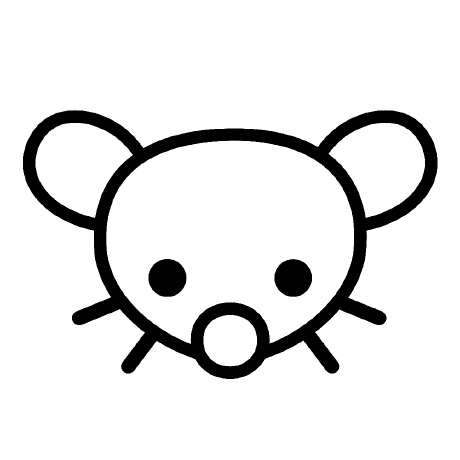Looking to upgrade from an old Latitude, curious as to what mobile hardware you folks use for writing your open source projects?
I personally use a ThinkPad Z13 (all AMD; it’s nice but pricey), but I’d recommend getting a Framework (which wasn’t an option for me back then). I think modular and repairable laptops are cool, plus they seem to be well supported by the Linux community.
The only caution I would provide on Framework is their relative lack of BIOS updates: https://arstechnica.com/gadgets/2024/04/frameworks-software-and-firmware-have-been-a-mess-but-its-working-on-them/
They don’t have a BIOS updater for Linux (yet) and they have a history of overpromising stable updates. I get they’re hamstrung by upstream providers, but it’s a bad look on them to basically deliver a promised Thunderbolt update 1.5 years after announcing it. The CEO did say at least that they’ve hired on a new development team to get things moving, so hopefully they’ll be able to catch up.
Everything else I’ve heard about Framework is stellar.
I updated my AMD framework BIOS using fwupd last weekend with no problem on arch.
Thanks for the info. I wonder if it’s just the older Intel laptops that need the catchup then.
I’ve been watching on the framework machines for my next one. It looks like fwupd support them for BIOS updates. Framework owners will know more for sure.
Framework, any laptop that has good qubes support is fine in my book
I’ll second the Framework. I’ve had one since the 1st gen Framework 13 and love it.
Removed by mod
Huh? Do you compare to a new thinkpad or used? Because new ones are not that cheap.
Framework laptops are undeniably expensive. I say that as a happy owner of both the 13 and the 16. The value is not the appeal. To be honest, I don’t even expect it to “pay for itself due to upgradability and repairability” like many people say.
More availability of refurbished mainboards should help over time, I guess.
Removed by mod
What is qubes?
It’s an open source operating system, that looks for the best level of practical paranoia using virtual machines as a form of isolation between processes
Because of virtual machine workloads, and the security requirements, it can be quite demanding on hardware, and also open source support. So if a laptop supports qubes it’ll support anything else
Qubes is not fully FOSS afaik. Try something FSF-recommended to really test the compatibility
https://www.qubes-os.org/doc/license/
This source code is made available under GPLv2, unless there is a
LICENSEfile in the root of the containing repository that specifies a different license.How is GPLv2 not FOSS?
Have you ever heard of blobs (especially in the standard Linux kernel)?
I admire your level of purity, but your distinction is not helpful in laptop selection.
I’m not aware of any FOSS operating system that only uses totally open source hardware drivers. even GNU HERD would run proprietary drivers if they actually ever finished.
For Qubes, I’m not sure how you can have a better approach to isolating binary drivers, then running them in a totally contained virtual machine.
Which operating system are you referring to without drivers?
I’m not super informed about the kernel layer, so forgive me if this is a silly question, but how does that approach compare to atomic distros like Fedora Kinoite, UniversalBlue, or NixOS?
Basically anything that uses the libre kernel and is listed in the FSF list
what do i need for good qubes support? if i have enough for gpu passthrough can i assume qubes will be good?
Check the link in my comment above and you will see which laptops have been demonstrated to work with qubes
im asking more for my desktop
I just bought a Framework 13, and I got say, it’s amazing. First of all, everything works out of the box. That’s surprising for a laptop with Linux. Even the Dell I used to own that specifically advertised compatibility with Linux and even came with Ubuntu had a fingerprint reader with no Linux support. Meanwhile, the fingerprint reader on my Framework has worked flawlessly.
Second, it’s blazing fast. I got the new AMD one, and it’s definitely fast enough to handle everything I’ve thrown at it.
Third, if something breaks on it, like the screen, replacing the part is incredibly easy. I’ve replaced a couple laptop screens before, and while they’re easier than phone screens, it’s still a PITA. And that’s if you can find a replacement screen.
And then lastly, eventually I’ll be able to upgrade it. I like that.
So yeah, if you can afford the price premium, I highly recommend the Framework 13.
I have a framework 13 with fedora and I like it.
You beat me to it! I have the same setup. Did you have any issues with the 39->40 update? It broke my icons in plasma
For me sound broke but I just had to rm a file and reboot
I haven’t had time to upgrade yet actually
System76 has some good options. A little overpriced, but your money goes towards an open-source friendly company.
Framework laptop, the 13 model if you don’t need a dedicated GPU
ThinkPad x200s. I recently did the USB C charging mod and upgraded to WiFi 6E. I’ve had Libreboot installed for a while now.
I do wish I could have more than 8GB of RAM though.
I use Tuxedo InfinityBook since few weeks and I like it very much. :)
I have a cheap Thinkpad from 2018 (E580). A couple of years ago I expanded its ram to 16 GB, added a NVME disk and an second-hand AX wifi card and it still serves me very very well.
Thinkpad A485. If you’re going used, I would grab a T460, T470, or T480. Really reliable models, all those can be had for $300 or less online, work great with Linux, and last forever. Plus they are decently repairable.
If new, I would also go with Framework laptops. Super repairable and sustainable. And very high quality laptops. My friend got one and it is super nice. Runs Fedora on it flawlessly.
Thinkpad A485
I had one of those, but the trackpad occasionally wouldn’t work until I rebooted several times (I was using fedora). Did you run into any similar issue?
Had that happen after BIOS updates. Sending it to sleep and waking it up once always fixed it for me.
Not with the trackpad, but other issues yeah. For some reason, this model seems to be really finicky depending on the distro you use.
I had weird random issues with most distros I’ve tried on it over the years.
The two distros that have worked with almost no issues are Manjaro, and Mint Debian Edition, which is what I currently run on it.
The most frequent I had with it were random lockups when bringing it out of sleep mode.
what they said but don’t go below T480; the performance jump is huge (quad vs dual-core) and the price difference is negligible while almost everything is interchangeable (screens, keyboards, cards, plastic parts, dock stations, etc.).
T480 should be attainable around the $/€ 200 mark nowadays as they’re 5-6 gens behind and upgrading 'em to like 16 or 32 GB and 1TB NVMe or more is stupid cheap.
that’s right, the T480 is the best upgradable thinkpad there is, you can even up the ram to 64gb
Fair point. Some folks are on an ultra tight budget or prefer the older model for various reasons.
But I agree, at $200-$300 used, you can’t really go wrong with the T480. Really nice specs for most use cases, and still fairly repairable and upgradable.
I’ve got a T480 and it gets really good battery life. Having a hot swapable battery is nice too. I would suggest avoiding the ones with a dedicated GPU though. They are power hungry and don’t have enough performance to be worth it.
The A485 is actually such a terrible laptop. I would never reccomend such garbage to anyone considering mine almost never worked properly. I had in three years have six main board replacements for various hardware faults. Not a single of the boards has been free from severe hardware faults.
I just bought a Thinkpad x1 carbon preloaded with Fedora and it’s pretty fantastic.
I’ve heard a lot of good stuff about the Carbons, especially the older ones as Linux machines.
I have one from 2015 that is literally falling apart, but it still works okay. I’m going to be sad when I have to finally give up on it. Unfortunately, it’s not great for repair. I was going to replace the keyboard because some keys are malfunctioning, but it requires basically pulling apart the whole computer including some parts that are taped on.
So far I love it. I bought it brand new from Lenovo and you could pick from I think 3 or 4 distros. I picked fedora, which it came with 38. When I first booted up it had a bios update which honestly surprised me that they would bother. Then upgraded to 40 through the fedora upgrade path. All painless.
I was fully prepared to make a windows live USB just to flash the bios/firmware.
Without being specific, I’d try to get something with firmware updates available on LVFS: https://fwupd.org/
And you might want to check for distribution specific notes on that model e.g.
- https://ubuntu.com/certified/laptops
- https://wiki.archlinux.org/title/Category:Laptops
- https://linux-on-laptops.com/
- https://www.linlap.com/doku.php
If Wayland is more important to you than AI/ML/LLMs then you probably don’t want anything with an nVidia GPU
Framework is making machines that I find really interesting. I’m a Mac person, so I don’t have one and can’t speak to the experience.
As an owner of a 13 I really like it. I only use it mostly as a YouTube and email machine while most ofy heavy duty work is on a desktop but it does well enough running popos. They are a bit pricey to buy new thiugh so either get one of the older one used or go the used think pad route for a similarly repairable experience.
I use my Framework 13 (Intel 12th gen) for some heavy CPU workloads and it’s been a champ! For the balance of quality, performance, cost, and repairability I really don’t think it can be beat.
ThinkPad X230 with 9 cell, 16 GB RAM, total 1TB storage, and an Atheros NIC. A bit limiting at times, but I ‘outsource’ heavier tasks to my much more powerful desktop. I’m quite uncompromising with laptop design and ‘ergonomics’, so I’m trying to piece together a custom laptop based around the Framework mainboard before the X230 no longer meets my demands.
For testing stuff on Windows and work stuff that requires it, an X1 Carbon Gen 7 with 16GB RAM and 256 GB storage.
To run Linux, FreeBSD, OpenBSD, NetBSD, or some other FOSS OS?
I’m running Fedora on a refurbished Thinkpad P1 Gen 4, and I’ve had good luck running Linux and the BSDs on higher end refurbished Dell Optiplex, Latitude, and Precision equipment.
Apple hardware is nice, and MacPorts gives me access to the vast majority of my *nix tools.
Shopping for new hardware I’d look at the list below to get Linux preinstalled.
- Thinkpad X1 Carbon
- Slimbook
- System76
- Tuxedo Computers
- Juno Computers
- Starlabs Systems
Or buy refurbed equipment from Dell or Lenovo.