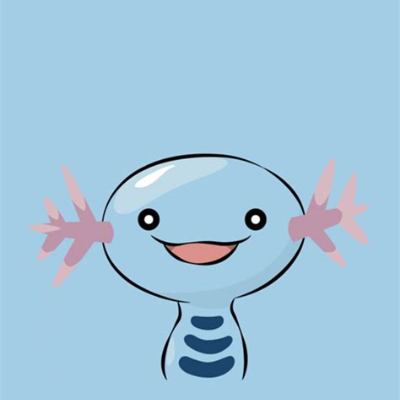I have a server that is also plugged into my TV. It’s running Ubuntu server, but then I installed the DE when I started trying to use it with the TV as well.
For the TV I’m using Kodi synced with Jellyfin. Unfortunately it’s not very stable. Most of the time it’s fine, but with specific files Kodi will crash, often bringing down the whole system. I expect this is at least partly because the DE was an afterthought and it’s not running a full DE.
I’m looking at doing a full refresh of the server, and am wondering if there is a distro that is particularly good for this use case. I also want to be able to play games on occasion with xbox controllers.
TL;DR: Can you suggest a distro to run on a PC connected to a TV, used mainly to run Kodi and as a server via docker containers, but also for games via wine/proton with controller support?
Bazzite, ChimeraOS and LibreELEC come to mind as distros fit for HTPC/console experiences.
LibreELEC all day if you’re just watching/listening (minus a little emulation support (OH and moonlight docker addon))
Just enough os for Kodi with a little more sizzle
ChimeraOS? digging in now
Thanks for the suggestions! With these, do you get a full desktop environment or are they quite specific to being that home entertainment experience, more like a smart TV?
Thanks for the suggestions!
It has been my pleasure 😊!
With these, do you get a full desktop environment or are they quite specific to being that home entertainment experience, more like a smart TV?
So, if intended as a HTPC, both Bazzite and ChimeraOS are ‘meant’ to be used with Gamepad UI; i.e. the one found on the Steam Deck. Of course, this is your console experience. However, just like the Steam Deck itself, it offers access to its so-called “Desktop mode”. Which, as you’d expect, is a full desktop environment. For Bazzite, you get to choose between GNOME and KDE Plasma. While ChimeraOS currently only offers GNOME.
LibreELEC, on the other hand, is a distro that merely functions as a wrapper for Kodi. Hence, there’s no desktop environment (by default).
Thanks! From a suggestion from someone else, I’m thinking of separating out the machine that runs Kodi and the rest of the stack. I have an old laptop that’s currently running Kodi + server, and a desktop machine that is used for games.
I’m thinking of installing Linux Mint on the desktop machine and using that for games and for the server, and then using LibreELEC on the laptop to run Kodi.
That makes it a bit easier if I decide LibreELEC doesn’t work and I want something else.
ive been using kodi with mint for oh maybe 5 years now. i cant even remember the last time kodi crashed.
kodi is the only thing i do not run in a container though… had some video driver issues
Thanks for the suggestion! I presume you’re using the Cinnamon desktop? Is Cinnamon it’s own thing, not a Gnome/KDE DE?
I wasn’t expecting to run Kodi in a container, just the server stuff (Nextcloud, Mediawiki, FreshRSS, Photoprism, etc)
Yes, cinnamon is its own DE. Its similar to KDE in layout, but iirc it’s a fork of a very very old gnome version. I remember seeing a benchmark at some point that Cinnamon was less resource-intensive than GNOME or KDE
Interesting, thanks!
yep, im using cinnamon… its based off of gnome but is its own thing. i thought i read something about the mint guys wanting to control bigger portions for stability hence their curated app store and desktops.
Interesting! Linux Mint isn’t something I’ve used before, it sounds like a good option. Thanks for the suggestion 🙂
deleted by creator
Relevant https://lemmy.ml/post/17815510
That’s great, thanks!
If it were solely as a HTPC I’d say something Debian-based, but if you’ll be gaming on it you’re probably better off with something more up-to-date like Bazzite (or EndeavourOS, but that may be a bit too demanding in terms of regular updates)
Thanks for the suggestion! Not really “gaming”. Think Stardew Valley or the Lego series. For the kids to play. Currently I have a desktop machine running Windows we use for that (also plugged into the TV). I’m thinking of making that machine the new HTPC/server but it would need the ability to play the games too.
Ah then if the games are Linux-native you’ll be fine. The reason for a more “cutting-edge” distro is if you need to run Windows games, which will require something like Lutris to do, and that benefits from a newer kernel, among other things.
The games largely won’t be Linux native, and will be running on Wine or Proton. Is Mint cutting edge enough? From what I’ve read it lags Ubuntu for stability reasons.
I’ve never used Mint for gaming, but if you’ll be running Windows games I’d definitely look at something like Bazzite, EndeavourOS, or even PopOS. They use more up-to-date kernels and will reduce the odds of your Windows games not working. I’d probably try Bazzite first; PopOS is great but has a huge overhaul coming down the pipeline, and EndeavourOS is somewhat dependent on the terminal and may not be the best first distro to learn with.
I’m running Nobara on my laptop and have been for some time, but I do find it crashes a bit. Not sure if it’s hardware or software (I’m using an original Framework laptop, and I know there have been hardware changes to resolve some things).
I’m looking for stability first of all, so I might try Mint first off and change only if I find issues.
I used to run kodi on linux on intel NUC’s connected to all our TV’s a while ago. I don’t remember it being particularly unreliable. The issue that made me change that setup was hardware decoding support in 4k for newer codecs.
What I’ve had doing that frontend function ( kodi, jellyfin, disney plus, netflix etc ) for the last few years is three Nvidia shield TV pro’s which have been absolutely awesome. They are an old product now and I suspect Nvidia are too busy making money to work on a newer generation version of them,
The biggest surprise improvement was how good it was being able to ( easily ) configure their remotes to generate power on / off and volume up and down IR codes for the TV or the AV amp they were using so you only need a single remote.
Separating the function of the backend out from the frontend in the lounge has reduced the broken mess that happens around OS upgrades drastically.
Separating the function of the backend out from the frontend
this is the way.
home server in basement running almalinux, which provides mythtv, plex library, homeassistant, calibreweb, podcast management
desktop/gaming pc in home office
chromecast/google tv in living room with kodi, plex, other streaming apps, steam link for streaming games from downstairs and using bluetooth xbox controllers
I like the idea of separating fontend/backend. I’m not looking to do a hardware change but currently I have a desktop PC and an old laptop both connected to the TV. I was thinking of having the desktop take over as server/HTPC/everything, but I could move the server/games to the desktop and keep Kodi on the old laptop. Refreshing the OS on the laptop will be a lot easier once the server is not tied to it.
I have a PC remote that does TV stuff as well as acts as a keyboard/mouse/Kodi controller. It’s a pretty great setup, I just need to stabilise it a bit as it was hacked together in a hurry.
Yeah, I reckon having a split of the frontend and the backend results in about half the complexity in each. If you have multiple frontends you can upgrade whatever the least important one is to see if there are any problems
I didn’t really answer your original question.
When I was using NUC’s I was using Linux mint which uses cinnamon by default as the window manager. Originally I changed it to use some really minimal window manager like twm, but then at some point it became practical to not use one at all and just run kodi directly on X.
If I was going back to a Linux frontend I’d probably evaluate libreELEC as it has alot of the sharp edges sorted out.
Thanks, I’m thinking I might go with Linux Mint on the desktop PC for running the server, and playing the games. Then once that’s set up, test out libreELEC on the laptop for running Kodi. My only concern would be that the laptop is (old) wifi only, so if it’s streaming across the network instead of on the same machine it might be slow. But if it doesn’t work out I should be able to easily switch to running Kodi on the desktop and retire the laptop.
@Dave @deadbeef for the gaming part you don’t even need the second pc connected to the tv. I’ve been trying sunshine and moonlight (a server and client for game streaming) and it’s been running really great in the same network. The client can even run on an old nintendo 2ds, so your laptop should do more than fine to try, that way you’d only have a media and a gaming clients on the laptop, everything else to the server in another room.
I’m currently using a similar setup but with Jellyfin instead of kodi, working great for a few months.Thanks for the suggestion! That sounds really cool, I got my hopes up for a second, but it looks like 5Ghz wifi is required. It makes sense, for speed/latency reasons, but unfortunately the old laptop plugged into the TV is quite old. At least 10 years old, probably more.
I am expecting to replace my current laptop in the next year or so, so maybe I’ll look at this setup at that point.
@Dave well that’s a shame. To be fair, the only time i tried so use it over wifi was on the 2ds, which was pretty slow. It worked only with low resolution, so just a cool experiment, not really practical.
That said yeah if you replace the laptop I’d focus on the best wifi card possible and leave the power to the server. I’m actually planning to switch an old laptop to an orange pi for this reason.