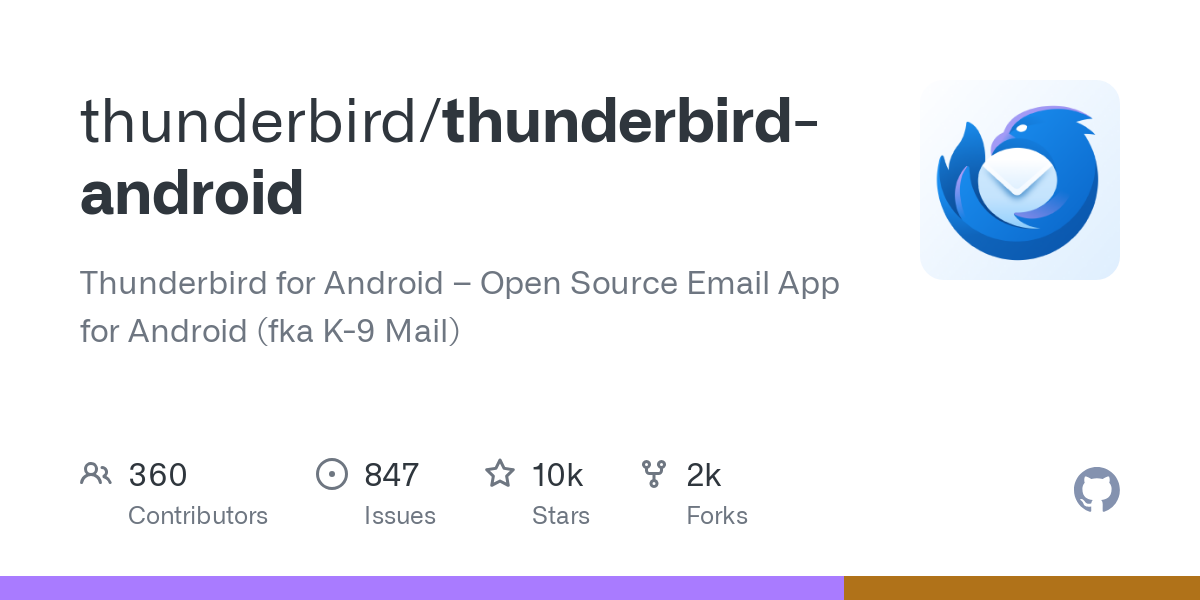#Features
-
Thunderbird for Android branding is now available
-
Material 3 Navigation drawer
-
Updated color scheme
-
Allow migrating settings directly from an existing K-9 or Thunderbird for Android install
-
Make use of Glean SDK
-
Add basic feature setup for funding via Google Play subscriptions (we’ll use this for financial contributions)
-
Use […] for outer subject when encrypting the subject
-
Remove “Move/copy destination folders” setting
-
Remove “Folders to search” setting
-
Remove folder push class to simplify folder notifications
TIL that this is the successor of K9.
Awesome news! I hope.
They have been the same team for the past 2 years. I think they have done a pretty good job developing new features thoughtfully and improving the user experience. One thing I’m really enjoying about this release is that they have made it much faster to toggle between accounts.
If they are confident adding their branding, then I take it as a show of confidence in their work.
I don’t believe K-9 is going anywhere. They will be about the same code base
Let’s fucking goooooo
Was waiting for this to move off the Outlook appAlso, for those wanting simple updates, check Obtainium
Speaking off, I’m still having issues adding it, since it still get confused by the k9 original repo origin, even if i try to filter the pre-release .apk’s with the thunderbird name.My bad, still kept the k9-mail repo instead of the thunderbird fork.It has a new id so you will need to add it as a new app if you have K-9 installed
Actually, you were right. The issue for me is that the original k9-mail repo did also released the current beta thunderbird version (and i think, one with still the k9 branding if needed). I was trying to switch to it via that repo, and didn’t noticed the thunderbird fork listed the in the repo. There’s no changes, outside of the releases only being thunderbird branded outside of all the previous k9-mail ones. If you were on k-9 mail, and want to switch to it on Obtainium, manually install the new version and mugrate your settings to it. And once it’s all done, remove the k9-mail repo from Obtainium, and add that thunderbird one.
Weird, for me adding the url and checking ‘Include prereleases’ was enough
It should be on F-droid at some point
For anybody having trouble with K-9 Mail and Thunderbird being in the same Release section, add this to Filter APKs by Regular Expression:
To get only Thunderbird Updates: ^thunderbird-.*.apk$
To get only K-9 Mail Updates: ^k9-.*.apk$
Ugh they didn’t keep the same oauth flow so I have to get IT to approve it again for Outlook
I’m not sure, but that could be connected to the name change K9➡️Thunderbird. They have said that they will maintain parallel releases of both (identical except for the name/branding) for the immediate future. This release appears to be the identical but may (or may not) solve the issue.
Yup, should be the same release, just using a different token and therefore needs approved separately
Is the ‘Thunderbird for Android 8.0b1 (beta)’ release available through F-Droid?
I don’t see it on F-Droid or Izzy’s repositories yet.
Obtainium (Get android app updates directly from the source) https://f-droid.org/packages/dev.imranr.obtainium.fdroid/
is handy for cases like these
Thanks. I prefer to use a package manager and have some vetting done before installing anything.
It installs the packages directly from the respective github repos
Or you mean vetting the apps themselves and not the packages?
I’m not in a rush to test releases I can’t get through the main F-Droid repo, that’s all. I think the only app I have a extra repo added for is NewPipe. I just prefer to wait for the F-Droid team to vet releases just like I prefer to grab things through the package manager of whatever Linux distro I’m working in.
It should be about the same as K-9
NGL https://play.google.com/store/apps/details?id=eu.faircode.email is a lot better…
And here I thought K9’s design looked a decade outdated already
What do you mean? This is perfectly modern. Material UI and minimal, outline style icon theme. That’s all the rage with web devs nowadays. Amazing.
(Not that there’s anything wrong with that in this case, that’s the Android style after all. But personally I heavily dislike Material UI.)
I would say that this UI is ugly though. Spacing is all over the place, the icons don’t look cohesive at all apart from the colors used (for example, rounded vs sharp corners), the yellowed paper looking background color, overuse of bold/italic/colored text (especially multiple of those at the same time), inconsistent display of the same thing (in one screenshot the mailbox name is displayed as “Gmail”, in the other as “[Gmail]”). And so on.
But that doesn’t mean it’s “outdated”, this would have been equally as bad 10 years ago.
(I just have a knee jerk reaction to people saying “outdated UI” because usually it’s used as a justification to replacing perfectly well designed UI with a worse version just so that it follows contemporary design trends. Cf the Windows Settings app.)
The app uses Material UI, sure, but it’s anything but minimalist. It feels the dev(s) tried to use and cram as much as possible from what’s available from the design without really thinking of usability. Information density HAS to be lower when using a phone, since the screens as much smaller than a monitor and you don’t have as much precision when using fingers to navigate around.
they probably said that because its kinda ugly, but also follows the frutiger metro trend from a decade ago
FairEmail design looks modern. Its just ugly and way too busy
Busy is fine. It is just really poorly laid out in a ton of ways.
Despite that, still my manl mail client on phone.
If “modern” means Android 5, sure.
it’s fully customizable. After some tweaking you can get it to be more minimal and clean than K9 or any other client
That’s half the reason I like Thunderbird. Email hasn’t changed for 20 years, and neither has Thunderbird’s interface. I don’t need shadows and 3D effects and stylised colours and buttons, I just want a white page with black text displaying the content of my incoming messages.
You seem to be a function over form person, and I’m a function and form person. Surely, email hasn’t changed since ever and all I need to see it’s contents is a white page with black text, but that doesn’t mean everything else has too look bad or lacking meanwhile, specially on a phone.
Better how? There’s no right or wrong answer, I had both.
The menus are definitely busy and confusing (there are many options), but once it’s set up I’ve never been bothered by the UI. I quite like how emails are shown OOTB in fact, with the right padding and day separation; I also use most buttons that are offered by default. So yeah, sane defaults.
Off the top of my head what I like:
- you can search emails on the server! That’s the one feature I couldn’t forgo
- it detects unsubscribe links
- I remember having delays when using K9, with FairEmail not once. This could be fixed now
- it cleverly shows you’re connected to a VPN (which can be a problem with emails)
- maybe too many options, but a lot are actually useful
Not trying to say it’s better, to each their own. But it’s great.
edit: I received an email at 06:19 in fairemail. it’s now 06:56 and I just received it in thunderbird
Not bad for a mail client for the early 2000s.
Does anybody use Titan Mail and have an opinion of how this compares?
hopefully they eventually add support for email contacts (not handled through Android contacts) for autocomplete.
Took them long enough.
How long should it have taken?
Exactly as long as that one guy wanted, obviously!
I originally thought it was gonna take about a few months.
Now that I think about it, it’s probably better that it took longer, because bugs.
I see. Yeah, I guess I just figured it would take ages because Thunderbird isn’t that big a team and K9 was like one person (apart from community contributions).
They are doing their best, and I at least appreciate that.