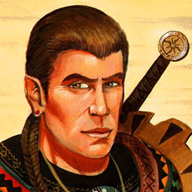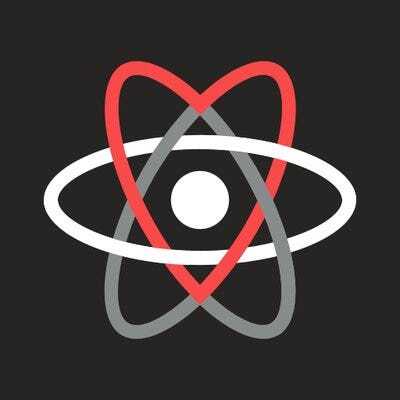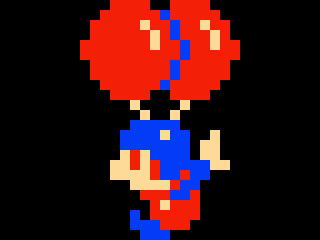- Unplug the computer
- Shut the house electric safety switch down
- Cut the electricity pole nearest to the house
- Bomb the nearest electricity distribution post
nuke it from orbit. it’s the only way to be sure.
- Wait for a sufficiently powerful coronal mass ejection to collapse the global electric grid
Does colon-capital-Q-exclamation mark even work? I’m pretty sure it’s only lower case q.
its supposed to be lowercase,
but imgflip put the entire text in uppercase.Honestly, the joke landed anyway. I’ve done numerous uppercase-Q trying to quit, because I didn’t let go of
Shiftfast enough after typing the colon…
Was going to say this, myself.
Open vim.
Accept vim is the OS now.
you can close vim?
“this is my life now”
cat /dev/zero > "/proc/$(pidof vim)/mem"is my favorite dumb way. Clear its memory, wait for the segfault.…you can write to program memory? Idk how exactly but that feels like a security risk.
It’s your process, why shouldn’t you be able to write to it? Vi is certainly doing it…
You do need to be root to do it to arbitrary processes.
dumb way.
Get fancy, add progress bar: pv < /dev/zero > “/proc/$(pidof vim)/mem”
There’s a whole repo of possible methods: https://github.com/hakluke/how-to-exit-vim
ZZ will save file though, the others won’t. You meant ZQ.
ctrl-S instinctively from windows then panic when the terminal pauses and isnt accepting input so you restart the computer.
Fuck, are you me?
deleted by creator
- Ctrl + T + alt
- sudo reboot
M-! pkill -9 vimHere is an alternative Piped link(s): https://piped.video/watch?v=s5lj9YdKMz0
Piped is a privacy-respecting open-source alternative frontend to YouTube.
I’m open-source, check me out at GitHub.
Bad bot
The comment was edited after the bot responded
Alt+PrtScnoctrl-z
kill %1
holy crap,
that’s exactly what i wanted the last command to do.i just didn’t know you can target jobs,
and settled with quitting the shell instead
Amateur. Just unplug the power cable.