Yesterday I made a post about PaperWM which is a scrollable tiling window manager extension for GNOME. Today, I had "lookup ‘window always on top’ " on my to do list for boring days. I couldn’t find anything and after 2 minutes I wondered why I am still searching for it because with the tiling window manager, I do not need such a thing because nothing is overlapping. PaperWM to the rescue! Super Ctrl Escape puts the focused window always on top. You can put as many windows on top as you want. Mission accomplished, thx PaperWM!
It gets better. With a side-wards scrollable desktop, you can really use vertical workspaces. V-Shell is a beast. It does not only provide vertical workspaces but extends default GNOMES functionality. You can have more apps in a folder, more apps in overview, more funny keybindings. In my opinion this is way too much for an extension. This is a lot of extensions in one, just like Just Perfection contains a lot of functionality. I’ve got a 4k monitor and PaperWM and V-Shell really help to make GNOME shine. The workflow still feels weird but I’ll get there.
PaperMW clashes with some of my fav keybindings like Super+F to open firefox and Super+T to open the text editor but I’ll adapt to the new workflow!


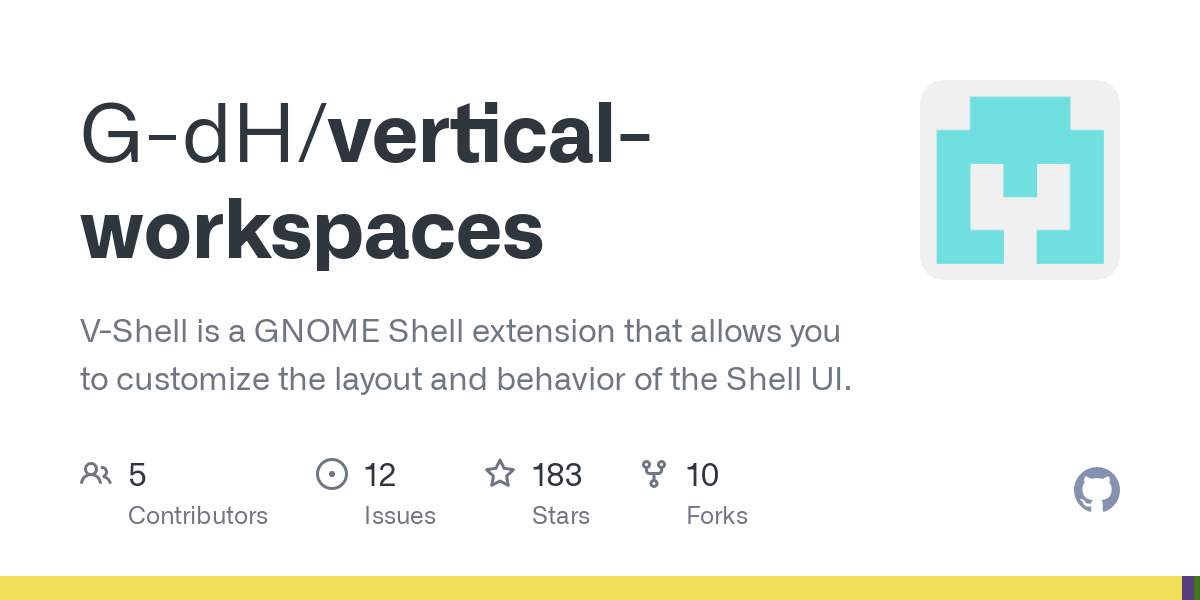
The advantage of V Shell is that you switch workspaces vertically as well instead of scrolling sideways. It overrides the native GNOME scrolling.
Amount of options are overwhelming. It is extending GNOME with a lot of functions
There is a little flashing when scrolling through workspaces you’re right. All else it works alright I guess.