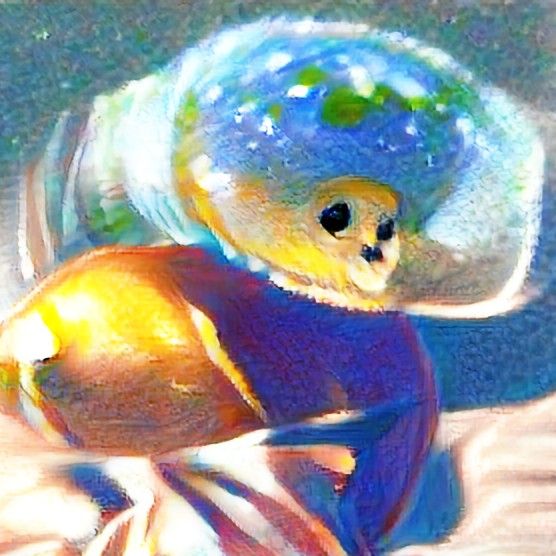- cross-posted to:
- linux@lemmy.ml
- cross-posted to:
- linux@lemmy.ml
I’m just going to go ahead and say this now, do not expect most windows games to run better on Linux than windows. Typically the case is when you find a well optimized game that is CPU bound, or is natively vulkan. Anything else, expect comparable framerates.
I will disagree and that’s why I made this video. Been benchmarking games for 3 years now, mostly on AMD systems. It went from about same performance, to slightly better, to this. 17% average improvement is nothing to laugh at. It’s the difference between a 4090 and a 7900XTX on Windows. So people can literally save $1000 just by using Linux.
What you say, does mostly apply to Nvidia users though.
Not enough people running nvidia realize just how much nvidia does to make sure you stick to their proprietary software. That you can close most of the performance gap with FOSS on AMD is an amazing finding.
Unfortunately it won’t convince many who haven’t already seen the benefits of a more open system.
Truer words have never been said.
yeah i have a work college that i got to use vim keybinds in most software but when i tell him that he could control his whole system like that if he switched to linux he dosen’t like the idea because he isn’t used to using linux
Not enough people realize how much AMD does to make sure people stick to their proprietary software. Nvidia software that is.
A lack of ROCm support on consumer hardware is simply inexcusable. Nvidia makes a shit ton of money with the AI boom, because people like to work with stuff they already know. And it’s infuriating, because Nvidia cards have way less VRAM.
how much nvidia does to make sure you stick to their proprietary software
Holy fucking shit you are extremely misguided. Are you not aware that the Linux nvidia drivers are proprietary? The only reason that the mesa drivers are awful is because they barely support the 10 series and they don’t support the new instruction set of the 20’s and above.
If you are running Nvidia on your system and it is above a 10 series, you are running proprietary software. Big whoop, steam is proprietary too, so are the vast majority of the games you play on steam.
Hell, nvidia used to be the ones supplying an open source driver on Linux like 14-15 years ago, AMD didn’t have that, only the proprietary driver. DO NOT OWE ALLEGIENCE TO ANY PUBLICLY TRADED COMPANY, that’s exactly why we don’t have good FOSS drivers for nvidia now.
Are you not aware that the Linux nvidia drivers are proprietary?
Literally the point of my comment. Calm down. I’m not suggesting allegiance to anyone. The fact remains that AMD drivers are currently in the kernel.
Those are the mesa drivers, not the “amd” drivers.
Those very same drivers work on Intel cards and pre-20 series nvidia cards. Mesa is not an AMD project or an Intel project either, that is an independent team.
Even then, those drivers are for allowing the GPU to display to a screen and interact with the system. They are pretty much the same idea as the Microsoft basic display adapter. You still need the xf86 drivers to display X, the opengl drivers for opengl, cuda for cuda, vulkan for vulkan, etc. Those are all separate components because they have libraries included with them.
If all of those extras were built into the kernel, the kernel would be like 2 gigabytes, not 150ish megabytes. It is literally enough to get you going with a getty and that’s about it.
The drivers in the kernel (MESA) work with AMD out of the box. If you have AMD hardware, you don’t need anything else. What I said was “AMD drivers are currently in the kernel”. I did not specify that these drivers are developed by AMD – you seem to care a lot about that, but it’s not part of the argument I was making.
Again, you seem to have misread my first comment, which on the Linux side means: you still need proprietary nvidia drivers on Linux. This is also true for Windows, where many folks are perfectly happy to continually update GeForce Now and stay in that ecosystem. That was the point of the comment.
Not sure why you came at me with such hostility.
I’m not coming at you with hostility, I am informing you that what you are saying is incorrect. If you keep on skimming over everything I say, then perhaps I may get hostile because that is extremely annoying.
If you are so sure of yourself on the kernel driver front, then do me a favor and fire up gentoo or arch and try to run a desktop environment or window manager without the mesa packages installed. You’ll find that xorg has mesa as a dependency, and there’s a very good reason for that: it’s because that’s not what the kernel driver is for, mesa itself is larger than the kernel itself. The kernel driver is exactly what I said it is, it allows the operating system to see and interact with the device, it doesn’t tell the device how to do its job, it tells it “here are some pipes, you will receive information from certain ones, and send it through others”. That’s exactly what a kernel driver does, there are no libraries or anything of that nature which is the overwhelming bulk of what makes a graphics driver.
Also, geforce now is optional, you can as always install the drivers without the useless spyware application that nvidia provides.
Mesa isn’t a kernel driver. AMDGPU is the name of the kernel module and it’s primarily developed by AMD. Mesa provides OpenGL, Vulkan, etc. implementations and is funded by AMD, Intel and Valve (among others). There’s also AMDGPU-PRO which is a proprietary alternative to Mesa from AMD.
You’re absolutely right, it isn’t one.
That does not change my point in any way, mesa is not built into the kernel, which you need as a dependency to use X, which is required to run a window manager and/or WINE. I never ever said mesa was a kernel driver.
Man look, I’ve been using Linux as a daily driver for 18 years, people have been saying exactly what you’re saying since before performance was even comparable.
You’re not going to get 17% better performance on the GPU just because you’re using another operating system, it’s not going to happen unless you’re running a Linux native version of the game. Often times, that is not even the case.
Performance can be a little bit better if the game is natively opengl or vulkan, but if it is directx (the vast majority of windows games) then it is going to be comparable at best in GPU-bound scenarios, I.E. most of the games people are playing on PC.
You can’t just magically put more transistors in a GPU just because you are running a different OS. CPU bound games run better on Linux because of the god-tier scheduler, but a GPU is essentially a computer in itself, all drivers do is tell the GPU to take this information and translate it into something you see on a screen.
By the way, the Nvidia thing has been false for quite some time now. I primarily use AMD on Linux, but the only place you will run into issues with Nvidia is wayland, otherwise it works perfectly fine everywhere else.
“works fine” is very different than “is equivalently optimized.”
Valve has done a lot of work to get games to work well on the Steam Deck, and that likely translates to other AMD GPUs. So it makes total sense that Valve would optimize the Proton translation layer for DirectX calls to the AMD driver differently than the NVIDIA driver (or rather, in a way that AMD handles better). A big issue in GPU optimization is keeping it busy, so perhaps the AMD driver working with Valve’s patches on the DirectX to Vulkan layer improve utilize m utilization. That could translate to a modest performance improvement even on well optimized games (perhaps 5-10%, probably not more than 20%).
I don’t know if that’s what’s going on here, but it’s a plausible explanation.
I can see why you’d think that, but what you fail to understand is that valve is not the only one working on proton, and valve themselves did not even make DXVK. Those are free and open source efforts and valve even pays external devs to commit to that software. I’m telling you that DXVK itself is not going to give a boost to graphical performance because it literally cannot, those are extra instructions that your GPU has to perform in order to send out frames.
Directx to vulkan translation is exactly that, translation. It receives directx calls and translates them to vulkan. For one, it has overhead, two, if the game is optimized, it is already going to be running at max performance on windows, using DXVK is going to slow the GPU time down because it will have to perform more calculations. No scheduler will save you from that, not even the Linux one, because it isn’t something that is handled by the scheduler.
Two things:
- I never said Valve built DXVK or even WINE, just that they have a vested interest to ensure it works well on their AMD-based hardware
- I never mentioned anything about the scheduler or any Linux imtrinsics other than the AMD GPU kernel module
DirectX -> Vulkan isn’t a direct translation since the APIs aren’t 1:1, so there’s going to be some tuning in how APIs are mapped, and the tuning can differ depending on the GPU driver you’re using.
It’s the same with processors, you can optimize a compiler to work better on AMD vs Intel or vice versa (look at Intel C++ compiler benchmarks for an example of that), even if they use the exact same set of instructions because the microarchitectures are optimized differently. This is because the way the instruction set gets mapped to the microarchitecture can impact performance significantly (something like 10% is possible, depending on the benchmark).
GPU drivers are complicated, and there are a lot of areas where the interaction between the driver, software, and system services can be optimized. AMD’s drivers are open source, which helps with those optimization efforts. Then you throw in a big, well-funded, and motivated company like Valve funding development (both through salaries and donations) and you end up with AMD GPUs getting extra attention for things like DXVK.
So I would expect AMD on Linux to perform better vs NVIDIA on Linux when compared to AMD vs NVIDIA on Windows. As in, the performance difference on Linux vs Windows would be more favorable for AMD cards than NVIDIA ones because AMD on Linux gets more attention than NVIDIA on Linux. I don’t expect the same for compute, since NVIDIA invests heavily in that space on Linux, so it’s not an inherent advantage of the platform (e.g. the scheduler discussion), but a question of where optimization efforts are focused.
Alright look, I’m not going to argue about who said what because we both know what we said and it is unrelated to the topic at hand.
The reason the windows amd driver is bad is not due to performance, it is the very same reason why the proprietary driver is bad on Linux, it is horrible reliability.
There are circumstances where they trade blows and circumstances where they perform similarly. If you really want to compare the two based on OS alone, you need to compare the equivalent drivers which is the proprietary one.
We’re already not doing an apples to apples comparison here because we’re comparing WINE+DXVK vs DirectX. Comparing the OS itself isn’t that interesting, at least from an end-user perspective, what is interesting is comparing the typical user experience on both platforms. As in, no tinkering with stuff, just installing in the most obvious way.
Valve is optimizing for that typical user experience on their Steam Deck, and that translates to the desktop fairly well. They’re not really doing the same on Windows, so it’s interesting to compare devs+manufacturers optimizing stuff on Windows vs the community+Valve optimizing stuff on Linux.
deleted by creator
I don’t see an argument which disproves my results apart from you disbelief. But I like the Nvidia comment. I’ll do a video of Linux vs Windows on my 3080M laptop. We’ll see how true is that Nvidia works as well as AMD on Linux. :)
Go right on ahead, I’ve done the tests myself already.
Keep in mind though that if you are using a laptop, nvidia tends to work better when paired with Intel vs amd for the sake of graphics offloading.
I don’t think you understand how this works, I’m not trying to disprove anything, you are the one trying to prove something. You chose 10 very specific games to run these tests, some of them being heavily CPU bound, and state that you are receiving an increase in GPU performance when it is simply not the case. All of these games are also optimized for proton, which does not help your case.
Tell you what, why don’t you give something like “Spec Ops: The Line” a test? Halo Infinite? 40k Darktide? Vermintide 2? Dying Light? Hell, infinite and darktide are very popular in the Linux gaming community, I was even one of the beta testers for darktide.
You say that like I’m afraid to do it. You’re missing the point that these games don’t have benchmarks lol. If you want I can do a gameplay comparison but don’t tell me, the areas or movements are not the same. :)
Also these games couldn’t be more diverse. I tested DXVK, VD3D and Vulkan (both on Linux and Windows) with these games. If you can find a more diverse benchmark please let me know, cause I haven’t found one.
Also, I’m already doing benchmarks on my i7-10870H and 3080 laptop. Linux won’t go above 80W, cause of the Nvidia Drivers (545 Beta btw) so the difference will be IMMENSE for Windows there.
You don’t need a specialized benchmark to do a benchmark, you can use a realtime rendered cutscene, you can do an average over several games. That’s how they have been done for like a decade and a half at this point.
Also, I’m not referring specifically to mobile graphics nvidia, but nvidia altogether. Linux laptop gamers make up a very very small amount of total Linux gamers, it is an incredibly small niche of two already small niches, both being Linux and laptop gamers. Yes, of course if you have a limit to the total amount of power, it will lag behind.
I gave you a list of games, start there, my list is also diverse and includes all of those except for vulkan, which if you want, throw doom eternal in there, though as I have already stated vulkan will get a small increase on linux over windows in terms of GPU performance, so that’s not really proving anything anyone doesn’t already know.
If you want a fair comparison, limit it to 80 watts in windows as well. Remember though that power is NOT EVERYTHING when it comes to GPU performance. All of the games I detailed above are GPU bound games and will be a fair comparison. Just a heads up darktide may or may not have graphical glitches on your system if you are running amd (both operating systems, it is hardware related), I’ve worked with the devs to fix it in the past but it seems like recently people have been having issues with it again.
I only have Doom Eternal and Vermintide 2 from the games you mentioned. I can do the opening sequences of those. Is that ok?
CPU bound games run better on Linux because of the god-tier scheduler
This is awesome, I didnt know that!
It sounds like some time in that 18 years, you solidified this impression, and are choosing to not recognize the advancements in Proton and drivers that have occurred post-Steam Deck.
I’ve been using Linux since before Xwindows existed, and I am open to OPs research. Just because we’ve used it longer, doesn’t make either of us right without proof. OP supplied evidence. Prove them wrong.
I’ve been using Linux since before Xwindows existed
Why are you blatantly lying like this? X came out seven years before the Linux kernel was even released. And even then, there wasn’t a working system for the Linux kernel when it was released. Keep in mind I said DAILIED Linux for 18 years, I didn’t say USED, I’ve been using Linux for 27 years now. I actually remember a time when Linux was not an operating system that people would use to play games on.
I’m using my time specifically in the community as an example to show that this is not the first time I have heard this. OP supplied evidence in ten very specific games here, there are over 12000 games on protondb that are “playable”, not even verified. I have run across myself quite many games that run at half to three quarters the performance that it does on windows, and that is absolutely fine.
Telling people that using Linux will get you a “free performance boost as much as 17%” when it very likely will NOT, will create a lot more angst towards the Linux community than it already is. The elitists are already doing that for us, we don’t need more of it.
We should be pushing people towards Linux for digital privacy+security and free software, not cherry picked performance boosts.
Yes, I very well recognize the black magic sourcery of proton and wine, but you are sitting here and trying to tell me that proton is somehow going to make your GPU somehow physically push more calculations per cycles just because it is running Linux. Not even giving me the “mesa drivers” spiel which is also BS, as performance is not the main area that the Foss drivers are better in.
Linux is not going to break the laws of physics buddy, I’ve already said what I said, boost in CPU bound games, little to no boost in GPU bound games. If you’re seeing a boost, it’s because you have a CPU bottleneck and you are getting it because of the scheduler.
17% average improvement is nothing to laugh at. It’s the difference between a 4090 and a 7900XTX on Windows.
Just fyi, that isn’t true, the difference is 20-30% on average, in most benchmarks at least
It’s comparable more often than not, but honestly even if it was 17% worse on average I would still stick to Linux and just build a better computer. Which is what I did before proton.
No doubt and I’m the same way, I’m just trying to say that one shouldn’t try to sell Linux solely based on “gaming performance” when it is definitely not the case most of the time.
Linux is not used like windows or macos at all, and new users will definitely be frustrated enough just learning to use the operating system. Believe me, I think it is awesome that we are finally getting another gaming revolution in the community (Linux gaming actually used to be pretty good before around 2010), but keep in mind that these efforts are for the community and steam deck users. Anyone who wants to have it too will ultimately have to join the community and learn the ropes.
Honestly, if you use Proton-GE’s FSR feature for games that don’t offer built-in FSR/DLSS + GameMode, you can def beat Windows performance in some Windows-only games. I know it’s kinda cheating, but it does net you higher FPS on the same graphics settings.
That’s not really even cheating, there’s windows utilities that attempt to do the same thing.
Gamemode puts the game at an extremely low niceness value, among other things, which will make the system allocate more resources toward it.
This should get cited every time there’s a “I’m waiting to switch until Linux ‘gets there’ for gaming” post.
They are only sampling ten paaticular games. If they included all games or even just games that run poorly then it would be far behind. I use Linux on my desktop but will still boot into windows rather than fussing with it.
When was the last time you tried “fussing with it”? I’ve been gaming on Linux for over a year now, and it’s been incredibly seamless. The only game that gave me any trouble at all was Assetto Corsa (the first).
Edit: and I did get it running. I won’t lie, it was a PITA. And it ran, and I played it for maybe 30 mins. :)
Not everyone has the same repertoire of games and not every game will run natively on linux. Depending on your flavour, messing with a compatibility layer can be fussy for some people and depending on your choice of games, your ratio of native/near-native:compromise:does not work will vary. It can’t be “it works for me so it should work for thee”.
Of course – but that works the other way as well. It doesn’t mean Linux gaming is lacking somehow if your library happens to be filled with the few remaining problem cases.
My point is simply that, by and large, it’s ready and seamless, and things like Protondb support this.
A couple months ago I tried Age of Empire 4 and more recently Baulders gate 3 (which works great on my steam deck).
Yeah, I’ve played both with no issues as well. Curiously, BG3 ran better for me with DX vs Vulkan, but iirc the devs said the Vulkan build had issues at first.
Are you saying you had issues with them? If so, would you mind sharing your specs? BG3 in particular has a Gold rating on Protondb, but even AOE4 is Silver.
Yes, I had issues. I have a 3080 and some recent generation i5, 32gb ram. I’m sure I just need some configuration for my video card or something. It just takes about 5 seconds to boot into windows with nvme sticks. Every game works perfectly every time. I can’t be bothered.
Got it. I suspect it’s something related to nvidia tbh. Their Linux support leaves a lot to be desired. Valve’s (and many other’s) work on Steam Deck or Steam Deck adjacent stuff has made the AMD world a lot more Linux friendly as a result. I’m on an all-AMD system (Ryzen 5 7600X, RX 6600XT) which is probably why I’ve had a very smooth time.
But totally understand not wanting to waste time with it if Windows is still working fine. I think that will be harder to do, however, as MS continues to move down the path of OS as a service.
A few years of linux and the game becomes finding stuff that doesn’t work and making it work. Once you get it working you don’t bother using it, because it’s more fun to go find the next thing that doesn’t work and figure out how to make it work.
Ha ha… Yeah… I’ve noticed this too. Human psychology is weird.
deleted by creator
I don’t even check protondb anymore. If it’s a single player game with no anticheats involved, I know it’ll work.
The only reason I still have a windows Partition, is due to the lack of HDR support on Linux.
Is HDR just so amazing that it’s worth the hassle of using windows though? Games get shinier all the time, it’s not really exciting to me anymore. Give it a year and it’ll be in anyway, and people will be on to the next randomnhotness that they can’t possibly live without that somehow they were fine without the year previous.
If you’re using an actual HDR capable display, HDR is pretty amazing. I know it’s weird reading about it online, but the lighting seems so much more “real” when you’re playing games on HDR. You actually have to “see it to believe it” as you can’t see it from screenshots or from people taking pictures of their displays.
Windows 11 actually has a calibration tool similar to the ones at the console so you can get good HDR on Windows.
I see so many people struggling to get HDR working even on Windows I wonder if it’s really worth the trouble
i think it’s mostly due to how prevalent fake hdr monitors are
most people don’t understand it’s essentially impossible to get hdr without an OLED/microLED or MAYBE VA and keep buying into marketing bullshit, which leads them to having pretty shitty experiences
It’s not even implemented well in very many monitors. I think a lot of people just turn it in cause it’s supposed to be “better” even if it doesn’t make much of an actual difference.
I occasionally do, but mostly if I’m intending to play it on my Steam Deck and it’s marked as unsupported or untested. That’s still pretty rare though.
With proton and all the work value (and others) put into it, we’re at the point where it’s weird if something doesn’t work on Linux.
That… is what I’ve been trying to say all afternoon but never quite got there. Thanks.
Valve*
10 game benchmarks hardly are an argument when only 1 in 7 games on Steam are Linux compatible.
10 game benchmarks hardly are an argument when only 1 in 7 games on Steam are Linux compatible.
Proton runs the Windows version of games on Linux, including games using DX12. They don’t have to be marked Linux compatible. That just means those can run without Proton (Linux native binaries).
Those shown in the video are using Proton (e.g. there is no Linux build of RDR2).
Waiting for a native port of playnite.
Is the dev even considering supporting Linux?
From the dev on disc when someone asked about smart tv support:
Playnite currently has heavy Windows dependencies so it’s not even technically possible.
Long term there is a plan to look into Linux support, but mobile or TV (Android in general) is very unlikely to happen any time soon.
Something to note: if you’re VRAM limited, Linux will perform worse and it’s an actual issue.
Especially on laptops, where VRAM is halved in comparison to desktop models for whatever reason.
deleted by creator
My Dell Inspiron showed me how worthless discrete GPUs are in laptops, so I’m powerful desktop + enough laptop to run Firefox now.
Yeah gaming on laptops only makes sense with streaming from a PC that has an actual GPU and an actual cooling solution. Or super simple stuff like papers please or ftl or something
go AMD + Linux, this is the way
I prefer Intel GPU + Linux because they don’t have mandatory microcode, but AMD works too
Do you prefer MACRO code? Micro too bite sized for you?
😏
Yeah, I prefer blobless experience
Any specific graphic card to recommend from your own experience or article with tests ? I don’t have same vision from reading forums, as some games seems to not work properly with amd… But I’m no expert & I try to take care about comments on internet. I’m a protondb user with nvidia gtx 1650 (laptop version).
There’s a long history of AMD GPU working better than nvidia on Linux.
I hate my Nvidia drivers…
Me too, I only found the laptop for the moment :
https://system76.com/laptops/pangolin
But I would love better graphic card, more gpu here. If anyone have a laptop or gpu model to advice I’ll take it. For laptop gaming (i know i know)
It seems I can’t find those good graphics on laptops ? Because otherwise I have no clue, if anyone has a good laptop builder brand / website I’ll take it too
I bought an AMD GPU before and the experience was so horrible that it’s deterred me from ever buying one again.
I never knew how good I had it with Nvidia until I tried AMD. The main issue? Drivers. AMDs drivers were abysmally shit. I never had to ‘choose’ specific versions of Nvidia drivers to get them to work. I did with AMD, and some features would work while others would break depending on the version.
Ended up returning it because it was that bad.
On Linux all the drivers are included with the kernel. No software to manage either, it just works. Nvidia drivers need to be installed separately on Linux and are generally very low quality with performance and technical issues.
Idk about Windows though, never used an AMD GPU on it personally. My Nvidia GPU has always worked perfectly on Windows.
So I guess it’s just your OS choice really.
I think the counter argument is also valid and the open source drivers are in the kernel, but proprietary drivers that… I actually dont know how to get, so I use Nobara… Proprietary drivers seem key to some of the performance gains I’m getting with my AMD + Linux rig.
Nah. It’s my experience with both Linux and Windows.
I had similar issues with Linux on AMD.
That’s bizarre, I have the opposite experience ha. Nvidia drivers with my 1660 produced buggy video output nearly 100% of the time, even idling on desktop would randomly cause black bars to appear every few frames. I tried 3 different driver versions but each one broke something different. Both X11 and Wayland sucked. On the Nvidia forums the devs were basically apologizing and saying it would be fixed later in these huge threads of people documenting similar issues. To my knowledge a lot of my issues still exist with my hardware.
My 5700 worked flawlessly OOTB without any tinkering. Open-source MESA drivers were packaged with my Debian 12 install and they have never stuttered or bugged out on me. I literally do not even think about my GPU setup anymore, it just works and required 0 configuration on my end.
Did you just have a different hardware setup? Was this a brand new release of an AMD GPU that just didn’t have good driver support on your distro yet?
Sounds like they probably last used AMD devices shortly after the ATI acquisition, and yeah for awhile the drivers were absolutely shyte (as they were with ATI).
The second possibility it’s - as you mentioned -, running bleeding-edge (i.e. trying to run a video device just released). I got a 6900XT early when they came out and drivers were a bit finicky for maybe the first 1-2mo. I think I had to manually download the firmware files to get it running. However, I’ve had the same issues - or worse - with other vendors in that regard.
Apart from that, then anything in the last half decade shouldn’t require any driver installs and minimum to no tinkering. It’s all
Nah. It was an RX 580.
I think instead of damage control for AMD, you could try to open your mind to the possibility that their drives may not be so superior that they work for everyone just because they work for you.
It’s at least possible, right?
Funny, I was very much in camp NVidia until the RX480, which ran just fine. So did my Vega56, and my 6900 as well as numerous APU’s (one was a bit annoying for overscan on the attached TV). No driver installs, just what came with the OS.
I’ve also got a tablet with an Intel Iris chipset that works fine with the in-kernel driver, and a laptop with an Nvidia chip that most of the time worked but periodically after a kernel update fails to output video requiring me to manually piss around with it and figure out why the stub didn’t build properly.
Maybe you should stop being an ass and consider that when the product/brand has worked for MANY people, maybe the issue is you
Nah. Nothing weird or wrong about my setup.
Everything worked fine with my Nvidia 660ti. When I switched to an RX 580, I had issues with refresh rates and Freesync (that I can remember, it’s been awhile and I don’t care to keep all this recorded.) Some versions of drivers would fix issues but cause others. Some versions required certain configurations to fix issues but cause others. It was a mess.
Switched back to the 660ti, no issues. Bought a used 1070, no issues.
Haven’t gone back to AMD since that horrendous experience, but maybe they’ve improved.
I think it’s sad how few people here are willing to acknowledge that AMD’s drivers may not have been adequate for most users even if they worked for them. I bought AMD listening to ya’ll, and was horribly disappointed.
I guess that’s part of why theory is no substitute for experience.
I guess it’s just weird since you’re the first person I’ve ever seen complain about them! Sorry you had a bad experience.
When I was due for an upgrade, I chose low to mid-range AMD card supported by new open source drivers on Linux. Literally 0 issues and nothing to install. Pure plug and play. Am not sure about performance gain or loss since I haven’t touched Windows for a while.
With nVidia it was annoying and occasionally painful experience. Annoying because you had to install drivers and sometimes nVidia stops supporting your card, so you have to chase older drivers which might not be supported on your OS now, etc. On occasion those drivers would break after update and my system simply won’t start and I would have to revert to Nouveau to get any work done. Didn’t happen often, but enough to be annoying and the fact they chose the worst moment to break made it painful.
One thing I really liked about AMD cards that makes me happy I have one right now is output ports. AMD seems to be pushing more modern connectors than nVidia. In same generation I had nVidia with HDMI and VGA, while AMD pushed for HDMI and DVI, which can push analog but is at the same time digital. Since I like having two displays AMD’s choice was better. These days I use fiber optic HDMI cable for TV and having card with 3 digital connectors is very nice. Pushing 3 displays with nVidia card at the time was problematic if impossible. My solution was usually to have built-in Intel card push TV HDMI and other two displays were on nVidia, but since nVidia likes stepping over open GL libraries there was no hardware acceleration for Intel.
Granted this is all thing of a past but I don’t think I’ll switch from AMD anytime soon as they seem set on providing good quality open source drivers.
That’s nice. It’s interesting how many people say one works better than the other based on their own experience.
I think it’s a testament to why people should go with what works best for them, and not just what people on the internet say works best.
Am well aware nVidia is better optimized for games, or rather games are better optimized for nVidia. However to me, gaming is a secondary concern and getting work done primary one. So not giving me troubles while using it scores highly on my necessity list. That said I also think people should get what they want and what works best for them. Even though figuring that out is probably a harder task than it sounds.
@superguy windows or linux?
Both. The experience was horrible on both.
oh no
Everyone called me mad when I told them that I get more FPS in linux through wine/proton than on windows native with my AMD card, look who’s laughing now
People just wanna hate. I stick on windows because some of the anti-cheats in the games I play aren’t supported on Linux.
sacrificeing 15 frames to maintain to aesthetics of win11 is worth it imo
Wrooong neighborhood, motherfucker.
Get’em boys!!
awww disintegrates
Job complete. Good work team
17% average is scalable. It’s not static 15 fps across the board. Some games may see +40fps; more demanding games maybe +4.
It also depends on the distro, DE, display server and wine/proton version you’re running…
See? This is way less ragebait than the last one.
Hahaha, I will admit the previous title was somewhat in people’s faces. I just went with a factual title this time. XD
Thank you.
People criticizing the ability of Linux to play games reminds me kind of like when people criticized solar power back in the early 90’s. They would say how it’s too expensive or it will never be able to produce the amount of electricity we need. Well, here we are.
Criticism of gaming on Linux some years back was very well deserved.
Barely any native games, and subpar drivers compared to windows didnt make it a good platform at all. And of course for basically almost every game the only choice was WINE, and more often than not it was impossible to make it work, or had game breaking issues.
Then came the Proton days and things started to change, and with the steam deck, it’s really incredible how far we’ve come.
Its literally too expensive to install solar on my house to produce the energy I need.
Have you looked into diy? Over 60% of the installation cost from an installer can just be labor which is ridiculous because it’s actually quite easy to do. Safely and without a ton of specialized tooling. They have inverters now that’s basically everything you could possibly need in a single box which makes the install trivial
I remember looking into solar some 20 years ago. 5kWh battery bank was practically unheard of and iirc correctly was roughly $1k per kWh. Hopefully somebody with the time can come and correct numbers. Today you can find 5kWh battery banks for ~$2k.
Inverters I remember being about $5k-$10k for house sized and capable of running AC unit. Today roughly $1k-$2k.
Solar panels themselves I’ve not priced, but iirc I remember large arrays being $20k-$30k or more.
The cost to DIY a whole home off grid solar and battery bank system has gotten beyond easier, safer and an absolute fuck ton cheaper
large arrays can now be had for as little as 5-7k when buying an entire pallet. the rest of the prices are about right
The games I want to play with Linux have 0 framerate aka wont even start.
Sounds like a problem with the game
No.
Basically, yes. Bloated shit that requires it’s own launcher and kernel based anti cheat software. Maybe with some tweaking it would be possible.
No game requires kernel access regardless of OS
Chinese Spyware might need it but then no one should use it anyway
Doesn’t Valorant use kernel-level anti cheat (Vanguard)?
Yes…and it’s owned by a Chinese company
Did I say in my original post that the game I want to play requires kernel based software?
Lol
If you want to look smart, you do it horribly.
Reword the title: The very few games that actually work on Linux work better.
what does “few” mean in this context? With proton the number of games (developed for Windows) now simply work. And without a bloated OS full of spyware they seem to run actually faster.
Have you ever tried it out yourself?
Yep.
Few equals basically none in my case.
However, seeing as everyone has chosen to give me a tuneup with so many downvotes, I’m switching my Linux dual boot from Debian to Manjaro, a supposedly more game-friendly distro. So far Steam has installed just fine, but now I need to rearrange some partitions to make space to try out a few non-steam games and see if they work (stuff from EA/Origin and Epic).
Could you perhaps give us some examples of these games that don’t work? There aren’t really that many of these days, thanks to valve’s work on proton and thanks to the steam deck making developers want to at least not actively break their games the majority work out of the box. Even non-steam games and launchers
EA’s Battlefield franchise right off the top of my head. Tons of effort to get it to start, when it finally did start the sound was a wreck, couldn’t get the resolution set right and the FPS was probably 12-20.
I think I tried Elite: Dangerous, and that wouldn’t start at all.
Lutris appears to have installers available for both of those games. And I know some people that play Elite dangerous on Linux I asked them and they said they didn’t have any issues with it. Was that perhaps very close to its initial release or something? It could just be better now
I tried out all of this a couple times, most recently few years ago before COVID. While I realize nobody here on a pro-Linux sub wants to hear it, Linux is still a minefield of different distros and versions, many of which don’t work quite the same in various subtle ways that can be infuriating to someone trying to grab something off a repository that should work, but doesn’t for the aforementioned reasons. Whereas people here scoff at the premise that this is a flaw, for the vast majority of people it’s the very reason Linux isn’t mainstream outside the IT world. Yeah, unpopular opinion, but it’s from someone who’s been trying to love Linux for 25 years and gets put off by all the little issues.
Have you seen protondb? A pretty impressive number of games just work. Really we are at the point now where games that don’t run are more the exception, and usually it is due to Anti-cheat incompatibility or some very specific issue.
Most of the games I tried worked flawlessly. Some worked better including older games. I only had one game I couldn’t get to run out of like 150+.
Horses for courses.
You can check against your own Steam library here.
Mine looks like this which is better than I expected.
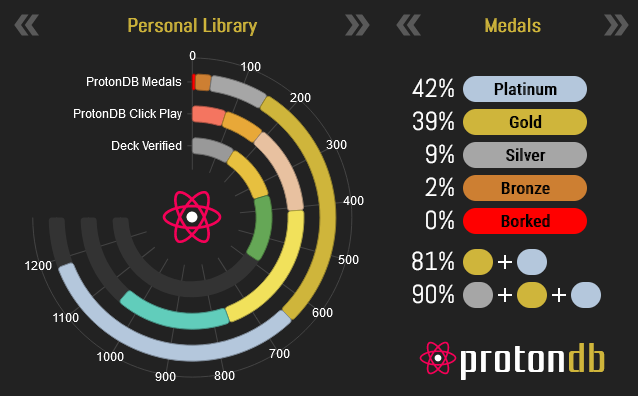
Mines just a bit worse by that measure(37/35/9/4/1), and on the clickplay measure was about 20% tier 1, 20% tier 2, about 15% tier 3, and about 8% each tiers 4 and 5.
I feel like click play is a better measure for average users you’re trying to convert since it’s “how well does it work if I just try to start it” as opposed to “how well can it be made to work if I tinker with it enough”.
Yours is even better than mine. 87% of my library is Silver or above.
Someone’s salty.
Awesome! I can’t wait to generalize the average of 10 cherry-picked games with tons of Linux work against the 2k+ in my library! I bet I can pick up CS2 with this knowledge and get 10%+ better performance!
The video is pretty neat. I’m just not sure what we gain from it.
How are these cherry picked games? Did you maybe want me to benchmark the 2k games in your library? XD
Also CS2 is slower on Linux.
I really like that you are benchmarking. I feel like there should also be something actionable here. What do I, as a Linux gaming consumer, need to look for? What are the things that will tell me a game will run better or worse?
Usually on an AMD GPU things run better. Then you look at the API. If it’s a DX9/DX10/DX11 game it will most certainly run better on Linux. On the other hand if it’s a DX12 game you will probably get the same performance most usually and ±10% in a few cases.
So the main thing to remember is to use an AMD GPU on Linux. If you’re on Nvidia you’re better off with Windows most probably, unless you care enough for the workflow benefits Linux offers.
After that, it should be smooth sailing.
I just tested DayZ Standalone and can confirm for this title. Not only do I no longer have visual artifacts but it runs smoother
I find it rather ironic that I can’t watch it because of the error of
Error
Too many requests, please try again later.
on a domain named hardlimit.com lol
Yes, 2 viewers at once is the hard limit.
YouTube is dead, right, guys?
More and more, but they’re losing creators to other mainstream platforms with monetization instead of the fediverse.
It has less overhead so it should
Well in my case I get intermittent audio issues in games like the classic Alan Wake. Audio will disappear for like 4 seconds straight then work as usual for 30 seconds only to repeat again. Can be very infuriating if it’s in the middle of an important dialog.
Didn’t expect a follow up this quick. Anyway, a few random observations:
- I would’ve tested Assasins Creed Mirage without adaptive quality, as it might smudge the results. Shouldn’t make too much of a difference though, at least at these framerates.
- Shadow of the Tomb Raider compares HBAO+ vs inferior BTAO, so not really that useful.
- The frame graph for Watchdogs: Legion on Windows looks… weird, to say the least. Even though it ultimately comes out on top it might be worth investigating into, as it might have an effect on the other games as well.
- I completely forgot how useless the benchmarks in Final Fantasy games are. At least there’s the overlay.
- Yeah Adaptive quality aims for 60 FPS. In this particular situation it shouldn’t matter at all.
- Still the difference is quite high to even get close to Linux. I didn’t even notice that sorry.
- The aim of this video is to show fresh installs. What a user would do. You install OpenSUSE on an AMD system and fire up the games. You install Windows, run the updates, install the drivers and fire up the games. That’s whta most people would do and I think they care about. Both installations are fresh out of the oven and I just ran the game son them. This is the result.
- Yeah without an overlay FF Benchmarks are pretty bad. XD Great series though!
I installed Linux on my old laptop recently because it was impossible to install the drivers for the graphics card in windows. It just kept blue screening. Linux worked out of the box. From 13 fps to 120+